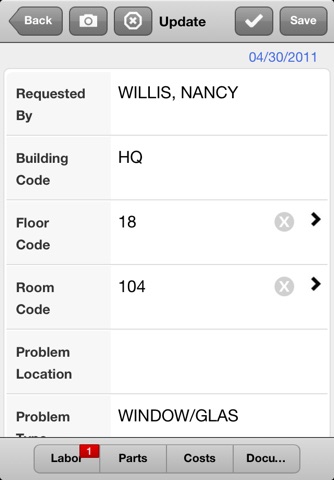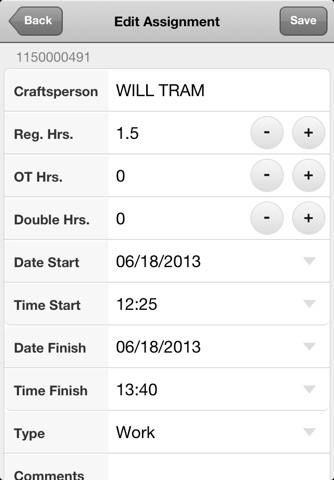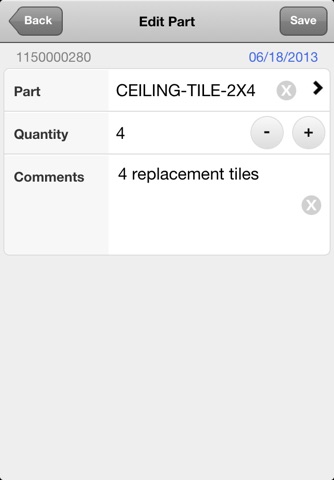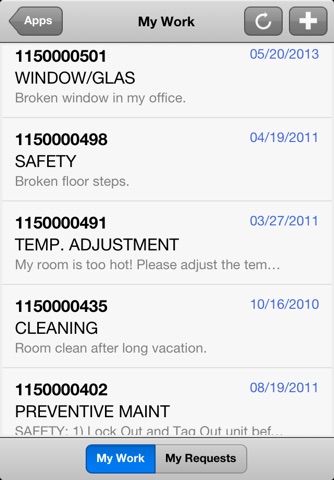
ARCHIBUS Mobile Client 1.0 app for iPhone and iPad
Facility and real estate organizations can transform the way they work by leveraging the mobile devices that are all but ubiquitous among their staff. Yet they need mobile software that automatically manages the information flow into their enterprise applications so all relevant data – from space allocation reports, to work requests to management reports -- remain accurate. And they need this mobile software to work within ITs policies for securing, deploying, and connecting mobile devices.
To fill this need, the ARCHIBUS Mobile Client connects a full range of workflow processes directly to the ARCHIBUS enterprise system. The Mobile Client delivers both live and semi-connected access to ARCHIBUS, while at the same time, ensures proper validation of field-submitted data, oversight of field submissions, and adherence to centrally defined business rules and workflows. To ensure smooth deployment and easy administration, the Mobile Client connects directly to the same centralized security, authentication and licensing that is already established with ARCHIBUS Web Central.
To use the ARCHIBUS Mobile Client, install it on your iPhone or iPad, then enter the URL your ARCHIBUS Administrator provided (e.g. "http:archibusserver:8080"). If your site does not use single sign on, enter your ARCHIBUS credentials. The Mobile Client will then automatically install and load the features that your administrator has assigned to your account.